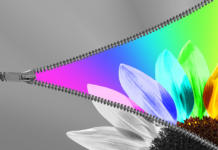Photoshop filters and their applications
Using filters to edit photos is an essential element of Adobe Photoshop. We will present three examples in our video tutorial.
Photoshop: Smart Objects and their benefits
Converting an image to a Smart Object can simplify the entire image editing workflow in Photoshop. In our tutorial, we take a look at three application examples.
How to insert images in Photoshop – Basics Tutorial
There are different ways to insert images in Photoshop. This tutorial demonstrates three best practice examples to boost your workflow.
Adding shadows in Photoshop – practical examples
We have put together some examples to demonstrate how to add a shadow in Photoshop to create realistic composites and modern web designs.
Changing colours in Photoshop
You can change colours in Photoshop by cutting out an image area. In our tutorial, we will show you how to change colour without cutting out.
Why you should use ICC profiles and what they do
Colour profiles ensure a consistent and predictable print result on different types of paper. All you have to do is install the latest colour profiles and embed them when creating artwork files. But how exactly does this work?
Flipping layers in Photoshop – Photoshop Basics Tutorial
When flipping layers in Photoshop, you can create reflections or change the mood of a photo. We show you varied practical examples.
Content-Aware Fill: tool performance after the update
The Content-Aware Fill function in Photoshop allows you to remove unwanted objects with just a few clicks. This works even more effectively in the latest Photoshop version.
Cool Photoshop hack: content-aware scaling of photos
If you need to trim your photos to a specific size, you can use the "content-aware scale" function of Photoshop to scale up your photos without losing visual content.
How to crop photos in Photoshop
Looking for the perfect image detail? We will show you how to crop images in Photoshop using the Crop tool.