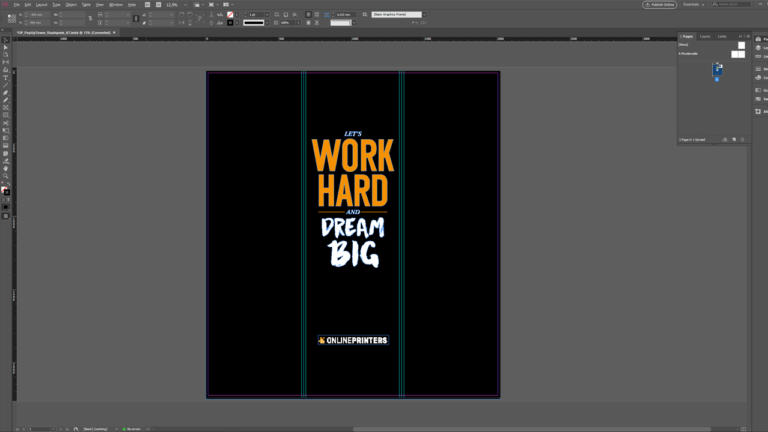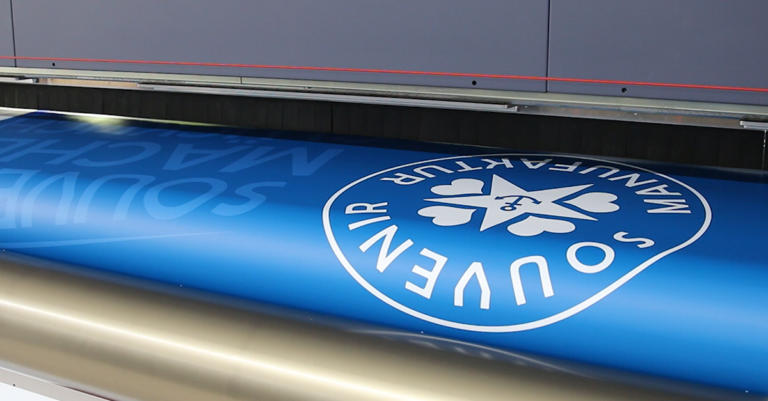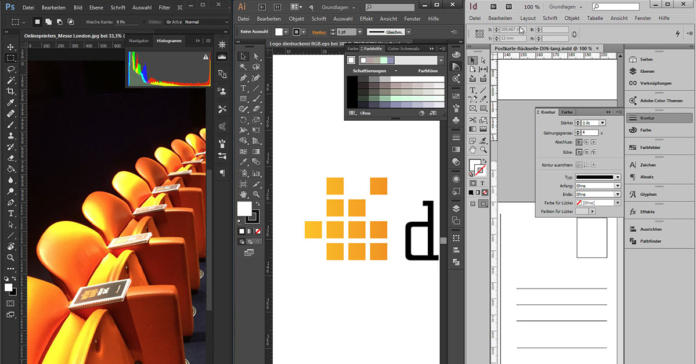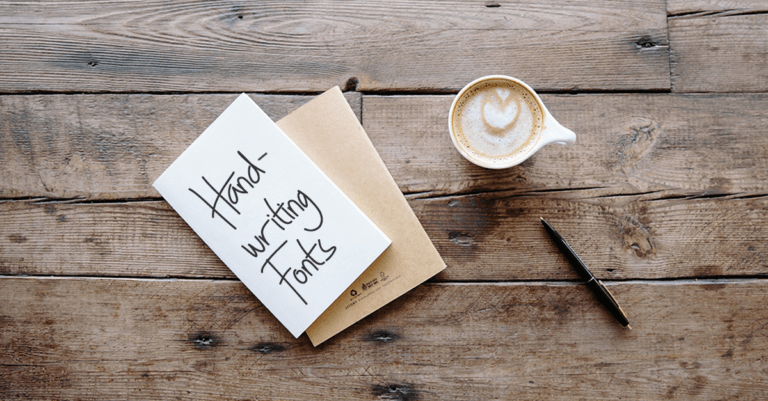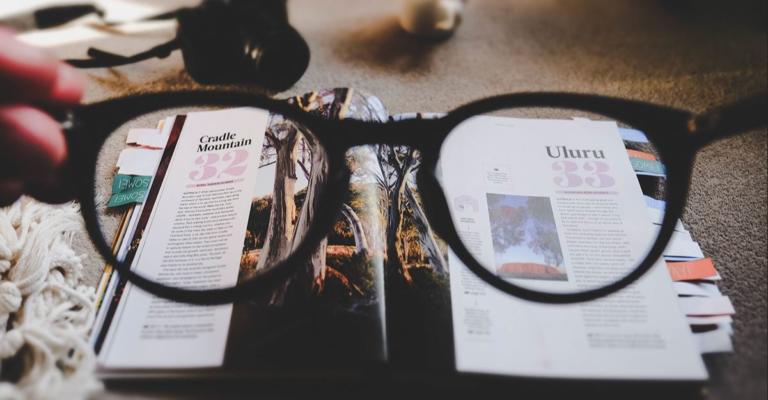Graphic artists or marketing managers looking for images to use in their creative projects will usually first stop by one of the commercial stock photo sites such as Getty Images, Shutterstock or Fotolia which charge them to download photos from their vast libraries. But there are also a lot of lesser known alternatives where users can download free images.
Make your printed piece pop with silver foil printing – How to create correct artwork files
Silver letters on a dark background. The silver elements shimmer and reflect the light and the letters are slightly raised off the surface to create a relief-like appearance. Foil printed postcards, flyers and business cards are highly visible even from a distance, inviting prospective customers to grab them. In this InDesign tutorial, you will learn how to create the artwork for postcards or business cards with silver foil printing. Moreover, we provide the design of our sample postcard for you to download free of charge.
Pop-up towers: advertising in all directions
Banners in all sizes and variations are popular advertising displays at exhibitions. Pop-up towers make an excellent addition to any display setup by providing 360° visibility. In this tutorial, we will explain what is important when using this 2 m + advertising tower and how to design it.
Neuromarketing: The 5 principles of sales-boosting flyers
A lot of people probably associate the term “neuromarketing” with scented stores, special lighting in supermarkets and the characteristic sound of a closing car door designed in the lab. Neuromarketing aims to encourage consumers to buy. Put briefly: Neuromarketing is used to boost sales and who doesn’t want that?
Banner production: from print to marketing tool
Part of the “large format printing” family, banners pass through multiple processing steps in production. The tutorial banner design for AHOJ! Souvenirmanufaktur illustrates the design process of an advertising banner from customer briefing and design idea to creating the banner in InDesign and exporting the print-ready artwork. This article builds on these four steps and shows you how a banner is produced in three short videos.
Creating artwork files: Photoshop, Illustrator or InDesign?
Users can choose from a variety of editing programs to make their creative projects come true. Whether montage, logo design or newspaper layout: The software company Adobe alone offers numerous programs geared to specific applications. In this workshop, you will learn which program to use for which purpose and why. We will explain the three major differences between Adobe Photoshop, Illustrator and InDesign, the most commonly used graphic programs: The central question is: Which program should I use to create a print-ready artwork file with optimum processing capabilities for an online print shop?
CMYK colours: rich black, turquoise, burgundy and more
Beige, coral red, mint – we have a clear idea of what these colours should look like. When it comes to printing, the printed product must meet these expectations. After all, graphic designers and marketing specialists want the design and colours to create the intended impact also in CMYK.
To achieve this, we have put together a list of the most important colours with our printing specialists including their counterparts in cyan, magenta, yellow and key. Our comprehensive list of CMYK colours includes a gamut of tones from bright red and pea green to lemon yellow, night blue and chocolate brown.
InDesign tutorial: Contour-cut foam board
Signs are everywhere: outside shops, on building roofs, in lobbies, etc. They come in all sizes but their shape is usually square. You can stand out from the signage monotony by creating a striking “contour cut” sign. Advertising signs cut to a specific shape provide a whole new level of design freedom. In this tutorial, you will learn how to create correct artwork files for a contour-cut lightweight foam board.
Write beautifully: with free handwriting fonts to download
Ideal for posters, invitations, greeting cards, mailings and other printed materials: Handwriting fonts are classic, personal and add a special touch especially to simple designs. Our selection of free calligraphy fonts makes creating eye-catching designs a breeze.
InDesign: Adding, formatting and managing page numbering – Basics Tutorial
Adobe InDesign is one of the most commonly used tools for creating and editing layouts. If you add page numbers for catalogues or magazines in InDesign, these can be positioned and formatted across all pages with just a few clicks. In our InDesign Basics Tutorial, we will show you how to use these functions and what else to pay attention to when creating artwork files.