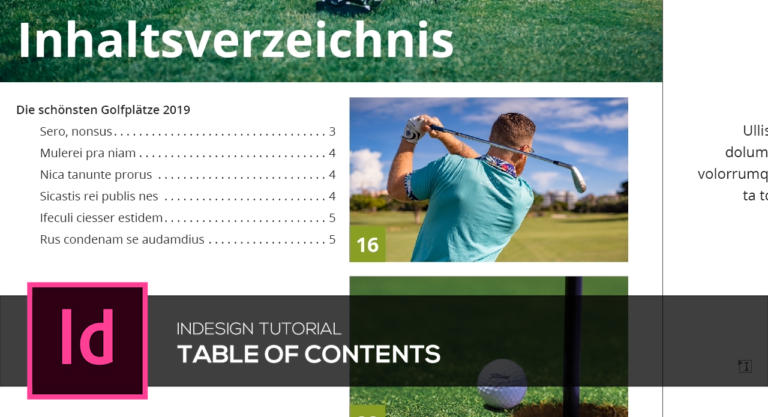Handlettering fonts have an idiosyncratic character and emphasise the design that deals with very personal themes. We present the ten best handlettering fonts by Google that you can download and use for free.
Euro 2021: fixtures templates for your marketing
Football fever has gripped Europe. We provide you with important information as well as fixtures templates for Euro 2021 to boost your marketing campaigns and raise awareness for your company.
“The Lord of the Ring” fonts straight from Middle-earth
“The Lord of the Rings” font is as well-known as Tolkien’s books and the spectacular film adaptations. Read on to learn how to use these fonts and what other fonts Middle-earth has in store.
Photoshop filters and their applications – Basics Tutorial
Using filters to edit photos is an essential element of Adobe’s graphics editor. There are filters to change colour, add blur or create completely new image effects. Photoshop offers a virtually unlimited variety of filters for this purpose. In this video tutorial, we will introduce you to three different filters and explain how to apply them to your images with just a few clicks.
Converting PDF to JPG: different ways to get there
How to convert a high-resolution PDF file to a JPG with reduced file size? We show you different solutions to convert your PDF to JPG – with and without Adobe Acrobat Pro, computer functions and using helpful online tools.
Creating a table of contents in InDesign – Basics Tutorial
Catalogues, magazines and journals usually have many pages. The table of contents (TOC) on the first three pages helps readers navigate the publication. Adobe InDesign provides a convenient function to automatically generate a table of contents. This saves you a great deal of work. In this InDesign tutorial, you will learn how to use this function and what requirements have to be met.
Creating layouts with InDesign: How to insert images – Basics Tutorial
What do printed magazines, journals and catalogues have in common? They all have a layout comprised of text and images. Adobe InDesign provides the right tools to correctly align and position these two components. In our tutorial, you will learn how to insert, manage and check images in InDesign.
Download free Valentine’s Day templates
The day of hearts is an ideal opportunity to promote your business. We have put together some useful tips how to make the most of V-Day. We provide free Valentine’s Day templates to get you started.