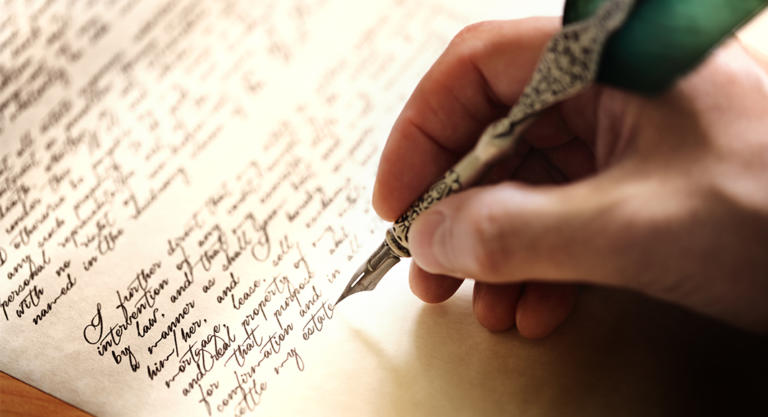All the following fonts can be downloaded for free from the corresponding platforms. We also include a brief overview of licensing information with each font. If you like the font, read the license specifications in detail to assure the font’s unlimited use for your purposes.
Cutting out in Photoshop CC 2018 – Photoshop Basics Tutorial
Adobe’s update to Photoshop CC 2018 provides some exciting new functions. One of the most helpful new features is the “Select Subject” tool with this function, Photoshop lets you select the most prominent subject in an image in a single click. This is a relatively quick and easy way to cut out objects in Photoshop. In this tutorial, we will show you how well the new tool works and which advantages it brings.
Fluid strokes like handwriting: Cursive fonts for special occasions
Whether invitations, diplomas or important documents, the highly popular cursive fonts add some elegance and style to your design projects. The following selection represents a broad range of cursive typefaces. And what’s best: They are free and quick to install.
Wedding fonts: Ten free fonts for invitations, menus and more
Before saying “I do” in front of family and friends, there is a lot to do for the future bride and groom and their wedding planners. We have put together ten beautiful fonts to design personalized wedding menus or invitation cards.
Colour fonts: How to use colour fonts
A font revolution is under way: New colour fonts bring multiple colours, shades, textures and transparencies to type. These fonts inspire with their wealth of design options.
Creating duotone effects in Photoshop – basics tutorial
Add a touch of retro charm to your photos by ageing them with the popular duotone effect. This basics tutorial will demonstrate the steps in Adobe Photoshop and the settings needed to obtain natural results with the duotone mode.
Creating black and white effects – basics tutorial
Black and white images have to be expressive and high in contrast to create the desired impact. In this tutorial, we will show you how to use channel calculations to create a high-impact black and white photo with just a few clicks. Moreover, we will compare the results of channel calculation with a simple conversion to grayscale. With this effect, it is the small details and specific actions that make all the difference.
Creating a lens flare effect – Photoshop basics tutorial
When shooting into the light, you have to look out for several things. But you can easily capture a bright sunny day with your camera and even increase the intensity of the light source using the lens flare effect in Photoshop. In this basic tutorial, you will learn how to apply the lens flare effect to create radiant images.
Free Halloween fonts licensed to make your skin crawl
Let’s get spooky! Halloween is around the corner: On October 31, witches, ghosts and zombies will stalk the streets again. For this occasion, we have put together a number of free “spooky” fonts which you can use for your Halloween projects such as party invitations, flyers or admission tickets.
Printing, folding, stitching: See what’s going on in the factories of Onlineprinters, one of the leading online print shops in Europe
Take a closer look at the largest fleet of offset printing machines in 3-B format in Europe. Customers can order printed products 24/7 in one of our 22 country shops. 90 percent of these printings are produced in-house. Follow the way your artwork files take from uploading and reviewing by our media experts until the parcel is ready for shipping