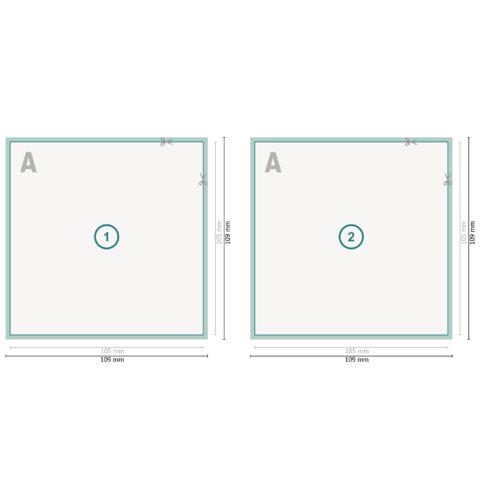

Artwork information Autograph cards with special-effect colours, A6-Square
- Data format (incl. 2 mm bleed): 10,9 x 10,9 cm
- Trimmed size: 10,5 x 10,5 cm
- Special requirements for creating the artwork:
- Please go to "Show more" for details on artwork setup of a special-effect colour
- in order to avoid the image to be printed upside down on the finished product, the artwork should take the text direction into account
- Resolution: 300 dpi
- Include a surrounding trim of 2 mm, important information should be at least 4 mm from the edge of the final format size
- Fonts must be completely imbedded or converted to curves
- colour mode: CMYK, FOGRA51 (PSO coated v3) for coated paper
- We will not check for spelling and/or typographical errors
- We will not check for overprint settings
- Comments will be deleted and not printed
- Form field content will be printed
- You can optionally order 5-colour print which includes the four base colours (cyan, magenta, yellow and black) plus one special-effect colour of your choice.
- Artwork setup for silver ink (metal effect):
- Set up your design as spot colour named "silver" and assign it the colour value "100 % silver".
- All elements in "silver" special-effect colour must be set to overprint if you want a metal effect of the underlying colour.
- To get plain silver, leave the element at knock out.
- The elements created separately for the silver ink must be set up on the design.
- The artwork files must be submitted as PDF; JPEG or TIF formats are not suitable.
- Please observe the special requirements regarding the forgery-proof security ink visible under black light:
- The reactive ink is printed on top of the "normal motif", i.e. it is overprinted with the invisible UV ink.
- Therefore, you have to create a special colour which contains your individual security motif.
- Create your security motif as special colour, name it "UV" and assign it the colour value "100 % magenta".
- All objects of the "UV" spot colour must be set to overprint.
- The print files must be supplied in PDF format; JPEG or TIF is not suitable because all levels are merged here.
- The surface covered by the spot colour "UV" must not exceed 30 % on the whole page
Product details
- Four-colour print on the front and reverse (four colours plus one spot colour) (5/5)
- What's special about silver ink:
- creates a metal effect that brings designs to life and captures light in different ways
- Silver ink is not comparable to foil finishing (no mirror effect, no gloss)
- Silver ink works best when used over large areas – less suitable for partial finishes of small areas, delicate lines and fonts
- The metal look is most effective on light colours with low coverage. Dark colours usually have higher coverage and do not allow the underlying silver to show through well enough.
- Discover the design options with silver colour – use our colour chart, silver (metallic)
- Please observe the special requirements regarding the black-light security ink:
- forgery-proof due to security ink that is only visible under black light (UV light)
- visible for the human eye under UV light with a wavelenght of 330-380 nm
- individual black-light motif with up to 30 % area coverage (special-effect colour)
- please observe the special notes on print file creation of the forgery-proof black light-reactive ink (creating a "UV" special colour, 100 % magenta, overprint)
- delivered: flat (creased, but not folded)
from James Mchugh
from Lee Faichney
We use Trustpilot as an independent service provider for obtaining reviews. If you want to know which measures Trustpilot takes to ensure that the reviews are genuine, click here.
