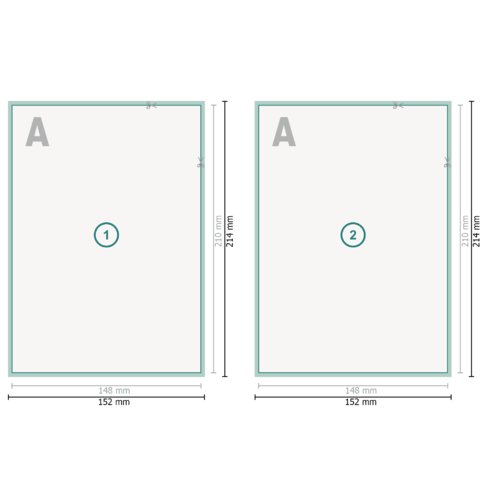

Artwork information Flyers with spot hot foil stamping, A5
- Data format (incl. 2 mm bleed): 15,2 x 21,4 cm
- Trimmed size: 14,8 x 21 cm
- Special requirements for creating the artwork:
- for finishes there are specific requirements
- We will not check for overprint settings
- here we show you how to set up your artwork with spot finish in InDesign
- Your artwork can be created either in the portrait or landscape format. Please adjust your artwork accordingly.
- in order to avoid the image to be printed upside down on the finished product, the artwork should take the text direction into account
- to achieve an optimal result, the minimum font size should be 6 pt
- Resolution: 300 dpi
- Include a surrounding trim of 2 mm, important information should be at least 4 mm from the edge of the final format size
- Fonts must be completely imbedded or converted to curves
- colour mode: CMYK, FOGRA51 (PSO coated v3) for coated paper
- We will not check for spelling and/or typographical errors
- Comments will be deleted and not printed
- Form field content will be printed
Product details
- Four-colour print on the front and reverse (4/4)
- spot finish can be applied to the front only
- The hot foil spot application enhances the printed products and visually highlights individual elements.
- adds another dimension to your print products
Safety and manufacturer details
Onlineprinters GmbH
Rudolf-Diesel-Str. 10
91413 Neustadt a. d. Aisch
Contact
E-mail: safety@onlineprinters.com
from James Mchugh
from Lee Faichney
We use Trustpilot as an independent service provider for obtaining reviews. If you want to know which measures Trustpilot takes to ensure that the reviews are genuine, click here.
